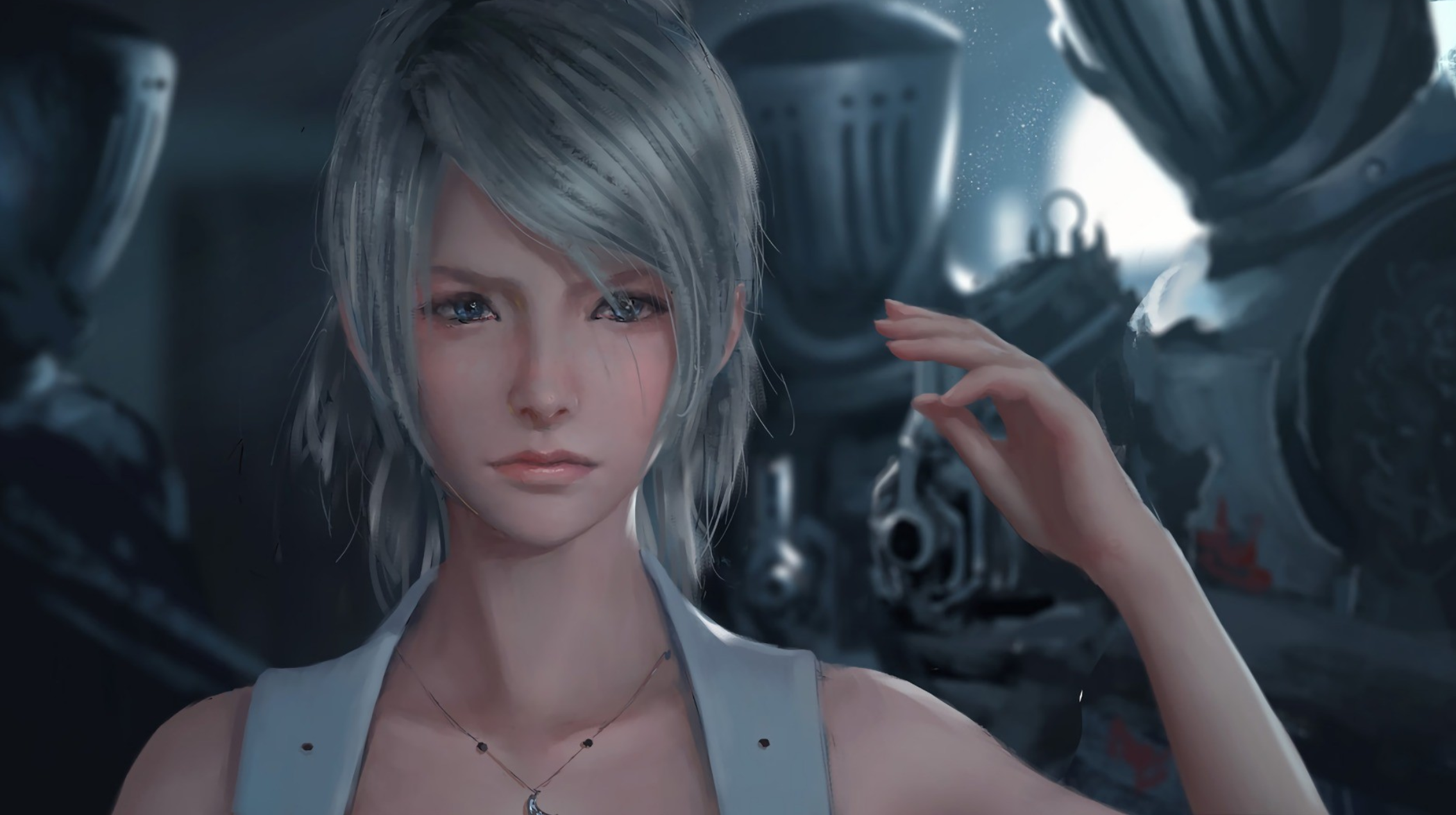概述
Spring是一个什么东西? 简单的理解就是一个容器。既然是容器,那就是装东西的,装什么的呢? 里面装的都是对象。以前对象都是由我们自己管理,比如我们在User类中使用Student对象,那么我们会直接new,比如
Student student = new Student();
|
那如果使用Spring的话,会将Student对象放在Spring容器中,如果在User类中使用Student对象,那么就向Spring容器要。我们把这个称之为IOC(控制反转),即控制权由程序员交给了Spring容器。
所以接下来就要讲如何将对象交给Spring容器,或者说Spring容器如何创建对象,主要是在创建对象时如何为对象里面的成员变量注入值。
入门
首先新建一个Maven工程,在pom.xml中导入依赖。说实话Spring框架是一个大家族,它有非常多的包,这里我们导入spring-webmvc,该包依赖了很多其他Spring的包,这样我们需要的包都会被导入,所以我们只要导入这一个包就可以,如下
<dependency>
<groupId>org.springframework</groupId>
<artifactId>spring-webmvc</artifactId>
<version>5.2.0.RELEASE</version>
</dependency>
|
在src/main/java下新建pojo.Hello.java,如下
package pojo;
public class Hello {
private String name;
public String getName() {
return name;
}
public void setName(String name) {
this.name = name;
}
@Override
public String toString() {
return "Hello{" +
"name='" + name + '\'' +
'}';
}
}
|
现在我们要将这个Hello对象交给Spring,首先在resources下新建Spring的配置文件beans.xml(名字随便,官方名字是applicationContext.xml),内容如下
<?xml version="1.0" encoding="UTF-8"?>
<beans xmlns="http://www.springframework.org/schema/beans"
xmlns:xsi="http://www.w3.org/2001/XMLSchema-instance"
xsi:schemaLocation="http://www.springframework.org/schema/beans
https://www.springframework.org/schema/beans/spring-beans.xsd">
<bean id="hello" class="pojo.Hello">
<property name="name" value="Hello"/>
</bean>
</beans>
|
其中
<bean id="hello" class="pojo.Hello">
<property name="name" value="Hello"/>
</bean>
|
就是在Spring容器中注册Hello,其中id是我们向Spring容器获取Hello对象用的,class是Hello类的全限定类名。在bean标签中的peoperty标签的作用是设置在创建Hello对象时其成员变量的值。上面设置为成员变量name注入值Hello。
现在在test/java下新建TestHello.java,内容如下
import org.springframework.context.ApplicationContext;
import org.springframework.context.support.ClassPathXmlApplicationContext;
import pojo.Hello;
public class TestHello {
public static void main(String[] args) {
ApplicationContext applicationContext = new ClassPathXmlApplicationContext("beans.xml");
Hello hello = (Hello) applicationContext.getBean("hello");
System.out.println(hello);
}
}
|
运行结果为
其中
ApplicationContext applicationContext = new ClassPathXmlApplicationContext("beans.xml");
|
是根据配置文件beans.xml得到Spring容器,接着我们根据在beans,xml中配置的id获取Hello对象
Hello hello = (Hello) applicationContext.getBean("hello");
|
接着我们打印出Hello对象,发现这个对象的成员变量name已经有值Hello,这是我们在beans.xml中注入的。
IOC创建对象
IOC创建对象的过程,其实关键就是向对象的成员变量注入值,我们把这个东西叫做装配,而接下来就是介绍如何为成员变量注入值。
构造器注入
第一种方法就是通过构造函数注入(初始化),上面那个例子IOC在创建对象时是调用的是无参构造函数,所以上面那个例子的装配不是通过构造函数装配的,为了演示构造函数装配,首先新建一个User类
package pojo;
public class User {
private String userName;
private int age;
public User(String userName, int age) {
this.userName = userName;
this.age = age;
}
@Override
public String toString() {
return "User{" +
"userName='" + userName + '\'' +
", age=" + age +
'}';
}
}
|
接着在beans.xml注册该类(就是将它交给Spring容器),如下
<bean id="user" class="pojo.User">
<constructor-arg index="0" value="奥特曼"/>
<constructor-arg index="1" value="1"/>
</bean>
|
其中constructor-arg标签就是通过构造函数注入值,这里是通过参数的位置注入值的,比如为第一个参数即index = 0的位置注入”奥特曼”,为第二个参数即index = 1的位置注入1。
接着我们可以在test/java中新建TestUser类,内容如下
import org.springframework.context.ApplicationContext;
import org.springframework.context.support.ClassPathXmlApplicationContext;
import pojo.User;
public class TestUser {
public static void main(String[] args) {
ApplicationContext applicationContext = new ClassPathXmlApplicationContext("beans.xml");
User user = (User) applicationContext.getBean("user");
System.out.println(user);
}
}
|
上面的代码想必无需解释,上面的结果为
User{userName='奥特曼', age=1}
|
可见是注入成功了。
通过构造器注入,还有两种方法,比如通过类型注入,修改上面的constructor-arg标签如下
<bean id="user" class="pojo.User">
<constructor-arg type="java.lang.String" value="奥特曼"/>
<constructor-arg type="int" value="1"/>
</bean>
|
上面的配置就是根据构造函数参数类型进行配置,再次运行代码,得到的结果还是一样的。
注意: 如果有多个成员变量的类型是相同的,那么此方法就不适用了。
最后一种就是根据成员变量的名字进行配置,如下
<bean id="user" class="pojo.User">
<constructor-arg name="userName" value="奥特曼"/>
<constructor-arg name="age" value="1"/>
</bean>
|
set方法注入
set方法注入就是指通过无参构造函数创建对象以后,通过set方法将值注入到成员变量中,所以使用该方法注入就需要为每个成员变量写set方法,修改上面的User类如下
package pojo;
public class User {
private String userName;
private int age;
public String getUserName() {
return userName;
}
public void setUserName(String userName) {
this.userName = userName;
}
public int getAge() {
return age;
}
public void setAge(int age) {
this.age = age;
}
@Override
public String toString() {
return "User{" +
"userName='" + userName + '\'' +
", age=" + age +
'}';
}
}
|
现在在beans.xml中进行配置如下
<bean id="user" class="pojo.User">
<property name="userName" value="奥特曼"/>
<property name="age" value="1"/>
</bean>
|
我们通过property标签向对象注入值,这是通过成员变量的名字进行配置的。
其它配置方法
p命名空间注入
要使用p命名空间,就得导入约束,修改beans.xml的约束
<?xml version="1.0" encoding="UTF-8"?>
<beans xmlns="http://www.springframework.org/schema/beans"
xmlns:xsi="http://www.w3.org/2001/XMLSchema-instance"
xmlns:p="http://www.springframework.org/schema/p"
xsi:schemaLocation="http://www.springframework.org/schema/beans
https://www.springframework.org/schema/beans/spring-beans.xsd">
</beans>
|
所谓p命名空间注入与set方法注入是相同的,只不过写法不同,写法如下
<bean id="user" class="pojo.User" p:userName="奥特曼" p:age="1"/>
|
c命名空间注入
要使用c命名空间同样要导入约束,再次修改beans.xml如下
<?xml version="1.0" encoding="UTF-8"?>
<beans xmlns="http://www.springframework.org/schema/beans"
xmlns:xsi="http://www.w3.org/2001/XMLSchema-instance"
xmlns:p="http://www.springframework.org/schema/p"
xmlns:c="http://www.springframework.org/schema/c"
xsi:schemaLocation="http://www.springframework.org/schema/beans
https://www.springframework.org/schema/beans/spring-beans.xsd">
</beans>
|
c命名空间注入与构造函数注入是相同的,写法同p命名空间注入,如下
<bean id="user" class="pojo.User" c:userName="奥特曼" c:age="1"/>
|
或者
<bean id="user" class="pojo.User" c:_0="奥特曼" c:_1="1"/>
|
上面的0和1代表的是构造函数中参数的位置。
各种类型成员变量的注入
这里以set的方式讲解怎么注入各种类型成员变量,比如复杂类型,数组,List等集合,首先新建一个Student类如下
package pojo;
import org.springframework.context.ApplicationContext;
import org.springframework.context.support.ClassPathXmlApplicationContext;
import java.util.Arrays;
import java.util.List;
import java.util.Map;
import java.util.Set;
public class Student {
private String name;
private Address address;
private String[] hobbies;
private List<String> games;
private Set<String> toys;
private Map<String, Integer> scores;
private String wife;
public String getName() {
return name;
}
public void setName(String name) {
this.name = name;
}
public Address getAddress() {
return address;
}
public void setAddress(Address address) {
this.address = address;
}
public String[] getHobbies() {
return hobbies;
}
public void setHobbies(String[] hobbies) {
this.hobbies = hobbies;
}
public List<String> getGames() {
return games;
}
public void setGames(List<String> games) {
this.games = games;
}
public Set<String> getToys() {
return toys;
}
public void setToys(Set<String> toys) {
this.toys = toys;
}
public Map<String, Integer> getScores() {
return scores;
}
public void setScores(Map<String, Integer> scores) {
this.scores = scores;
}
public String getWife() {
return wife;
}
public void setWife(String wife) {
this.wife = wife;
}
@Override
public String toString() {
return "Student{" +
"name='" + name + '\'' +
", address=" + address +
", hobbies=" + Arrays.toString(hobbies) +
", games=" + games +
", toys=" + toys +
", scores=" + scores +
", wife='" + wife + '\'' +
'}';
}
}
|
上面的成员变量类型有String,复杂类型Address,数组,List, Map, Set集合,以及最后一个String类型的wife,我们将通过wife演示如果注入null。因为这里用到了复杂类型Address,所以新建类Address如下
package pojo;
public class Address {
private String address;
public String getAddress() {
return address;
}
public void setAddress(String address) {
this.address = address;
}
@Override
public String toString() {
return "Address{" +
"address='" + address + '\'' +
'}';
}
}
|
将Address注册到Spring容器中,在beans.xml中添加如下
<bean id="address" class="pojo.Address">
<property name="address" value="China"/>
</bean>
|
现在直接演示如果为Student中的成员变量注入
<bean id="student" class="pojo.Student">
<property name="name" value="张三"/>
<property name="address" ref="address"/>
<property name="hobbies">
<array>
<value>打球</value>
<value>游泳</value>
</array>
</property>
<property name="games">
<list>
<value>王者荣耀</value>
<value>吃鸡</value>
</list>
</property>
<property name="toys">
<set>
<value>飞机</value>
<value>大炮</value>
</set>
</property>
<property name="scores">
<map>
<entry key="math" value="20"></entry>
<entry key="english" value="50"></entry>
</map>
</property>
<property name="wife">
<null></null>
</property>
</bean>
|
对于Address复杂类型,我们使用ref属性引用已经在Spring中注册过的类,其值就是它注册时的id。剩下的应该很容易看懂,就不解释了。
Spring配置
| 标签 |
作用 |
| alias |
别名 |
| bean |
向Spring容器注册类 |
| import |
导入其它配置文件 |
Bean的作用域
bean标签有一个scope属性,可以设置作用域,这里只介绍两种取值
- singleton:单例模式,从Spring容器中得到的对象是同一对象,默认值
- prototype:原型模式,从Spring容器中得到的对象是不同对象
<bean id="user" class="pojo.User" c:userName="奥特曼" c:age="1" scope="singleton"/>
|
比如在TestUser中修改如下
import org.springframework.context.ApplicationContext;
import org.springframework.context.support.ClassPathXmlApplicationContext;
import pojo.User;
public class TestUser {
public static void main(String[] args) {
ApplicationContext applicationContext = new ClassPathXmlApplicationContext("beans.xml");
User user = (User) applicationContext.getBean("user");
User user2 = applicationContext.getBean("user", User.class);
System.out.println(user == user2);
}
}
|
现在修改scope为prototype,再次运行打印出的结果就是false了。
自动装配Bean
首先准备几个类,新建Man.java
package com.pojo;
public class Man {
private Dog dog;
private Cat cat;
public Dog getDog() {
return dog;
}
public void setDog(Dog dog) {
this.dog = dog;
}
public Cat getCat() {
return cat;
}
public void setCat(Cat cat) {
this.cat = cat;
}
}
|
其中Man有两个宠物,一个为Cat,一个为Dog,新建这两个类
package com.pojo;
public class Cat {
public void shout() {
System.out.println("miao");
}
}
|
package com.pojo;
public class Dog {
public void shout() {
System.out.println("wang");
}
}
|
在beans.xml中注册Dog和Cat
<bean id="cat" class="com.pojo.Cat"/>
<bean id="dog" class="com.pojo.Dog"/>
|
现在考虑怎么向Man中注入Cat和Dog。
按名字自动注入
在beans.xml添加如下
<bean id="man" class="com.pojo.Man" autowire="byName"/>
|
autowire就是用来设置自动注入的,这里设置为按名字自动注入(byName)。它会在Spring容器寻找到id与setXxx中Xxx名字相同的类注入,比如在Man中有setDog()方法,它会在Spring容器中找到id为dog的类(在Spring中注册的类,一般都称为bean)自动为它注入。
按类型注入
修改Man的bean为
<bean id="man" class="com.pojo.Man" autowire="byType"/>
|
这时会在Spring容器中寻找类型为Dog和Cat的bean为Man中的Dog和Cat自动注入,但是如果Spring容器中有多个类型相同的bean,那么就不能注入,比如我们向Spring容器中在注入一个Dog如下
<bean id="dog2" class="com.pojo.Dog"/>
|
这时我们发现在beans.xml中报错了

使用注解注入
使用@AutoWired注解在成员变量上,会在Spring容器找到符合条件的,自动注入,首先在beans.xml中注册Man类
<bean id="man" class="com.pojo.Man"/>
|
在Man.java中为成员变量加上注解
@Autowired
private Dog dog;
@Autowired
private Cat cat;
|
这时还是不行的,因为要在beans.xml中开启注解支持,首先导入约束,修改约束如下
<?xml version="1.0" encoding="UTF-8"?>
<beans xmlns="http://www.springframework.org/schema/beans"
xmlns:xsi="http://www.w3.org/2001/XMLSchema-instance"
xmlns:context="http://www.springframework.org/schema/context"
xsi:schemaLocation="http://www.springframework.org/schema/beans
https://www.springframework.org/schema/beans/spring-beans.xsd
http://www.springframework.org/schema/context
https://www.springframework.org/schema/context/spring-context.xsd">
</beans>
|
接着开启注解支持,在beans.xml中添加如下
<context:annotation-config/>
|
@AutoWired注解首先通过byType即类型寻找符合条件的bean,如果找到多个类型相同的bean符合条件,那么接着在这些bean中byName寻找符合条件的。
我们可以给成员变量加上@Qualifier注解,这样就会按照@Qualifier规定的name取寻找符合条件的bean。
@Autowired
@Qualifier("dog")
private Dog dog;
@Autowired
@Qualifier("cat")
private Cat cat;
|
@AutoWired也可以在setXxx方法上使用,并且如果在成员变量上使用,则可以不写setter方法了。
除了使用@AutoWired注解,我们还可以使用@Resource注解,这个注解不是Spring的,是J2EE的,我们修改注解如下
@Resource
private Dog dog;
@Resource
private Cat cat;
|
@Resource是默认byName去寻找符合条件的bean的,如果找不到则byType。
Spring注解开发
要使用注解,首先导入约束(在上面演示过了),并且开启注解支持,最后设置要扫描的包(即哪些包下的类是使用注解的),beans.xml的内容如下
<?xml version="1.0" encoding="UTF-8"?>
<beans xmlns="http://www.springframework.org/schema/beans"
xmlns:xsi="http://www.w3.org/2001/XMLSchema-instance"
xmlns:context="http://www.springframework.org/schema/context"
xsi:schemaLocation="http://www.springframework.org/schema/beans
https://www.springframework.org/schema/beans/spring-beans.xsd
http://www.springframework.org/schema/context
https://www.springframework.org/schema/context/spring-context.xsd">
<context:annotation-config/>
<context:component-scan base-package="com.pojo"/>
</beans>
|
在上面定义扫描com.pojo下的包,首先新建Student类和Address类
package com.pojo;
import org.springframework.beans.factory.annotation.Autowired;
import org.springframework.beans.factory.annotation.Value;
import org.springframework.stereotype.Component;
public class Student {
private String name;
private Address address;
@Override
public String toString() {
return "Student{" +
"name='" + name + '\'' +
", address=" + address +
'}';
}
}
|
package com.pojo;
import org.springframework.beans.factory.annotation.Value;
import org.springframework.stereotype.Component;
public class Address {
private String address;
@Override
public String toString() {
return "Address{" +
"address='" + address + '\'' +
'}';
}
}
|
@Component
接下来本应该是在beans.xml中注册,但是这次我们不使用xml配置了,而是使用注解,要向Spring容器中注册,我们只需要在类上面加入@Component注解,而注入则可以使用我们在上面介绍的@AutoWired,如下
package com.pojo;
import org.springframework.beans.factory.annotation.Autowired;
import org.springframework.beans.factory.annotation.Value;
import org.springframework.stereotype.Component;
@Component
public class Student {
@Value("Alice")
private String name;
@Autowired
private Address address;
@Override
public String toString() {
return "Student{" +
"name='" + name + '\'' +
", address=" + address +
'}';
}
}
|
package com.pojo;
import org.springframework.beans.factory.annotation.Value;
import org.springframework.stereotype.Component;
@Component
public class Address {
@Value("American")
private String address;
@Override
public String toString() {
return "Address{" +
"address='" + address + '\'' +
'}';
}
}
|
其中@Value注解是向其中注入普通值的,如String,int等等,对于一些其他一些复杂类型,如数组,集合等,建议使用xml配置,更清晰。
接下来在test/java/TestStudent.java中进行测试
import com.pojo.Student;
import org.springframework.context.ApplicationContext;
import org.springframework.context.support.ClassPathXmlApplicationContext;
public class TestStudent {
public static void main(String[] args) {
ApplicationContext applicationContext = new ClassPathXmlApplicationContext("beans.xml");
Student student = applicationContext.getBean("student", Student.class);
System.out.println(student);
}
}
|
输出为
Student{name='Alice', address=Address{address='American'}}
|
@Component衍生的注解:
下面介绍@Component衍生的注解,这些注解的作用与@Component相同,只不过语义不同,如
- @Controller:使用在Web层(servlet)
- @Service:使用在业务层(service)
- @Repository:使用在持久层(dao)
这些注解的功能相同,就是将类配置在Spring容器中。
@Scope
@Scope是用来设置bean的范围的,上面我们介绍过两种取值,一种是singleton,另一种是prototype,如
@Component
@Scope("singleton")
|
通过JavaConfig实现配置
新建工程并新建一个User类,如下
package com.pojo;
import org.springframework.beans.factory.annotation.Value;
import org.springframework.stereotype.Component;
@Component
public class User {
@Value("biu")
private String name;
@Value("1")
private int age;
@Override
public String toString() {
return "User{" +
"name='" + name + '\'' +
", age=" + age +
'}';
}
}
|
这其中的内容都不洗解释了。之前我们的配置都是通过xml文件配置的,这次我们将彻底不需要xml文件,而是通过Java类来进行配置,在com.config包下新建JavaConfig.java,内容如下
package com.config;
import com.pojo.User;
import org.springframework.context.annotation.Bean;
import org.springframework.context.annotation.ComponentScan;
import org.springframework.context.annotation.Configuration;
@Configuration
@ComponentScan("com.pojo")
public class JavaConfig {
@Bean
public User getUser() {
return new User();
}
}
|
在此类中我们使用了一个@Configuration注解,代表这是一个配置类。@ComponentScan定义了扫描包的范围。@Bean注解就是相当于bean标签,其方法名就相当于是id,返回值类型就是class。
接在我们在test/java/TestUser中进行使用如下
import com.config.JavaConfig;
import com.pojo.User;
import org.springframework.context.ApplicationContext;
import org.springframework.context.annotation.AnnotationConfigApplicationContext;
public class TestUser {
public static void main(String[] args) {
ApplicationContext applicationContext = new AnnotationConfigApplicationContext(JavaConfig.class);
User user = applicationContext.getBean("getUser", User.class);
System.out.println(user);
}
}
|
输出为
我们可以通过@Bean注解来设置id,比如上面JavaConfig中的@Bean修改如下
那么我们就可以通过”user”去Spring容器中拿User对象
User user = applicationContext.getBean("user", User.class);
|
注意: 这时不能通过方法名获得对象了。
AOP
现在假设有这么一个需求,有下面这么一个dao类,如下
package com.dao;
public class UserDao {
public void add() {
System.out.println("add");
}
public void update() {
System.out.println("update");
}
public void query() {
System.out.println("query");
}
public void delete() {
System.out.println("delete");
}
}
|
我们希望每次在调用该类的方法的前后都打印出日志,我们当然不能在UserDao类中的每个方法中手动打印,如
public void add() {
System.out.println("add方法执行前");
System.out.println("add");
System.out.println("add方法执行后");
}
|
这样将日志的代码与业务的代码揉在一起,不好;另一个对于每个方法都要写这样的代码,又累又low。
AOP概念
Spring框架自诞生之日就拯救我等程序员于水火之中,它有两大法宝,一个是IoC控制反转,另一个便是AOP面向切面编程。AOP全名Aspect-oriented programming面向切面编程。
切面(Aspect)
切面是一个横切关注点的模块化,一个切面能够包含同一个类型的不同增强方法,比如说事务处理和日志处理可以理解为两个切面。切面由切入点和通知组成,它既包含了横切逻辑的定义,也包括了切入点的定义。 Spring AOP就是负责实施切面的框架,它将切面所定义的横切逻辑织入到切面所指定的连接点中。
目标对象(Target)
目标对象指将要被增强的对象,即包含主业务逻辑的类对象。或者说是被一个或者多个切面所通知的对象。
连接点(JoinPoint)
程序执行过程中明确的点,如方法的调用或特定的异常被抛出。连接点由两个信息确定:
- 方法(表示程序执行点,即在哪个目标方法)
- 相对点(表示方位,即目标方法的什么位置,比如调用前,后等)
简单来说,连接点就是被拦截到的程序执行点,因为Spring只支持方法类型的连接点,所以在Spring中连接点就是被拦截到的方法。
切入点(PointCut)
切入点是对连接点进行拦截的条件定义。切入点表达式如何和连接点匹配是AOP的核心,Spring缺省使用AspectJ切入点语法。 一般认为,所有的方法都可以认为是连接点,但是我们并不希望在所有的方法上都添加通知,而切入点的作用就是提供一组规则(使用 AspectJ pointcut expression language 来描述) 来匹配连接点,给满足规则的连接点添加通知。
通知(Advice)
通知是指拦截到连接点之后要执行的代码,包括了“around”、“before”和“after”等不同类型的通知。Spring AOP框架以拦截器来实现通知模型,并维护一个以连接点为中心的拦截器链。
织入(Weaving)
织入是将切面和业务逻辑对象连接起来, 并创建通知代理的过程。织入可以在编译时,类加载时和运行时完成。在编译时进行织入就是静态代理,而在运行时进行织入则是动态代理。
增强器(Adviser)
Advisor是切面的另外一种实现,能够将通知以更为复杂的方式织入到目标对象中,是将通知包装为更复杂切面的装配器。Advisor由切入点和Advice组成。 Advisor这个概念来自于Spring对AOP的支撑,在AspectJ中是没有等价的概念的。Advisor就像是一个小的自包含的切面,这个切面只有一个通知。切面自身通过一个Bean表示,并且必须实现一个默认接口。
Spring AOP
我们将使用AOP来实现上面的需求,要使用AOP,首先要导入一个包aspectj,如下
<dependency>
<groupId>org.aspectj</groupId>
<artifactId>aspectjweaver</artifactId>
<version>1.9.4</version>
</dependency>
|
两个日志类分别表示在方法执行之前和执行之后
package com.log;
import org.springframework.aop.MethodBeforeAdvice;
import java.lang.reflect.Method;
public class LogBefore implements MethodBeforeAdvice {
public void before(Method method, Object[] objects, Object o) throws Throwable {
System.out.println("在" + method.getName() + "之前执行");
}
}
|
package com.log;
import org.springframework.aop.AfterReturningAdvice;
import java.lang.reflect.Method;
public class LogAfter implements AfterReturningAdvice {
public void afterReturning(Object o, Method method, Object[] objects, Object o1) throws Throwable {
System.out.println("在" + method.getName() + "执行后, 返回值为" + o);
}
}
|
接着在beans.xml中注册这三个类,为了使用AOP,我们要导入约束,beans.xml全部内容如下
<?xml version="1.0" encoding="UTF-8"?>
<beans xmlns="http://www.springframework.org/schema/beans"
xmlns:xsi="http://www.w3.org/2001/XMLSchema-instance"
xmlns:aop="http://www.springframework.org/schema/aop"
xsi:schemaLocation="http://www.springframework.org/schema/beans
https://www.springframework.org/schema/beans/spring-beans.xsd
http://www.springframework.org/schema/aop
https://www.springframework.org/schema/aop/spring-aop.xsd">
<bean id="userDao" class="com.dao.UserDao"/>
<bean id="beforeLog" class="com.log.LogBefore"/>
<bean id="afterLog" class="com.log.LogAfter"/>
<aop:config>
<aop:pointcut id="pointcut" expression="execution(* com.dao.*.*(..))"/>
<aop:advisor advice-ref="beforeLog" pointcut-ref="pointcut"/>
<aop:advisor advice-ref="afterLog" pointcut-ref="pointcut"/>
</aop:config>
</beans>
|
现在在TestUserDao中进行测试
import com.dao.UserDao;
import org.springframework.context.ApplicationContext;
import org.springframework.context.support.ClassPathXmlApplicationContext;
public class TestUserDao {
public static void main(String[] args) {
ApplicationContext applicationContext = new ClassPathXmlApplicationContext("beans.xml");
UserDao userDao = applicationContext.getBean("userDao", UserDao.class);
userDao.add();
}
}
|
输出为
在add之前执行
add
在add执行后, 返回值为null
|
自定义类 AOP
现在我们将使用另一种用法实现上面的效果,这次我们新建一个Log类,如下
package com.log;
public class Log {
public void before() {
System.out.println("before");
}
public void after() {
System.out.println("after");
}
}
|
修改beans.xml如下
<?xml version="1.0" encoding="UTF-8"?>
<beans xmlns="http://www.springframework.org/schema/beans"
xmlns:xsi="http://www.w3.org/2001/XMLSchema-instance"
xmlns:aop="http://www.springframework.org/schema/aop"
xsi:schemaLocation="http://www.springframework.org/schema/beans
https://www.springframework.org/schema/beans/spring-beans.xsd
http://www.springframework.org/schema/aop
https://www.springframework.org/schema/aop/spring-aop.xsd">
<bean id="userDao" class="com.dao.UserDao"/>
<bean id="log" class="com.log.Log"/>
<aop:config>
<aop:aspect ref="log">
<aop:pointcut id="pointcut" expression="execution(* com.dao.*.*(..))"/>
<aop:before method="before" pointcut-ref="pointcut"/>
<aop:after method="after" pointcut-ref="pointcut"/>
</aop:aspect>
</aop:config>
</beans>
|
再次运行TestUserDao类,输出为
注解 AOP
修改beans.xml为
<?xml version="1.0" encoding="UTF-8"?>
<beans xmlns="http://www.springframework.org/schema/beans"
xmlns:xsi="http://www.w3.org/2001/XMLSchema-instance"
xmlns:aop="http://www.springframework.org/schema/aop"
xmlns:context="http://www.springframework.org/schema/context"
xsi:schemaLocation="http://www.springframework.org/schema/beans
https://www.springframework.org/schema/beans/spring-beans.xsd
http://www.springframework.org/schema/aop
https://www.springframework.org/schema/aop/spring-aop.xsd
http://www.springframework.org/schema/context
https://www.springframework.org/schema/context/spring-context.xsd">
<context:annotation-config/>
<context:component-scan base-package="com"/>
<aop:aspectj-autoproxy/>
</beans>
|
修改Log.java为
package com.log;
import org.aspectj.lang.annotation.After;
import org.aspectj.lang.annotation.Aspect;
import org.aspectj.lang.annotation.Before;
import org.springframework.stereotype.Component;
@Aspect
@Component
public class Log {
@Before("execution(* com.dao.*.*(..))")
public void before() {
System.out.println("before");
}
@After("execution(* com.dao.*.*(..))")
public void after() {
System.out.println("after");
}
}
|
UserDao.java
package com.dao;
import org.springframework.stereotype.Component;
@Component
public class UserDao {
public void add() {
System.out.println("add");
}
public void update() {
System.out.println("update");
}
public void query() {
System.out.println("query");
}
public void delete() {
System.out.println("delete");
}
}
|
再次运行TestUserDao,输出如下