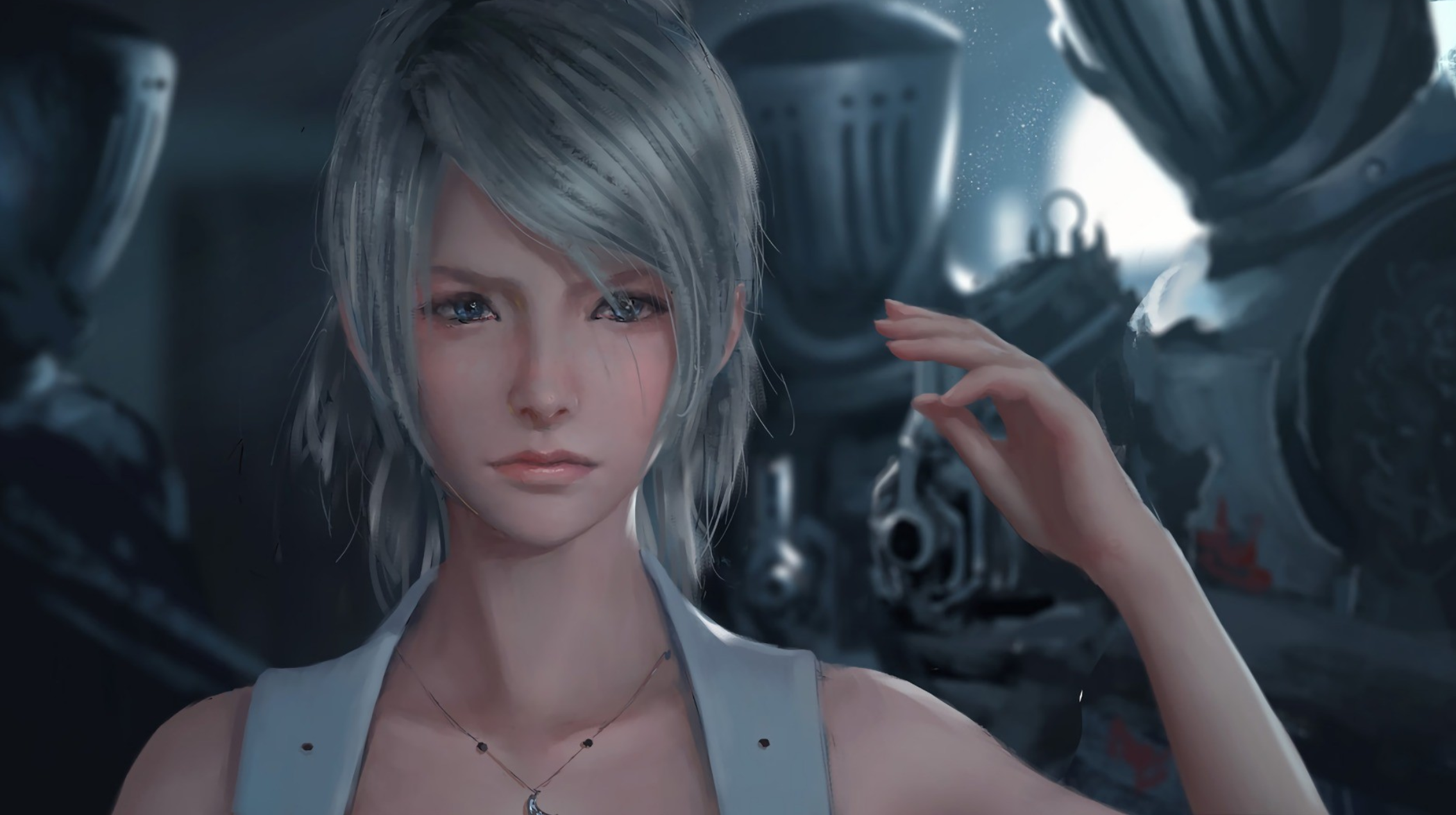在 Youtube 看到一个使用 CSS 和 JavaScript 实现的时钟效果,觉得是个比较好的练手项目,就跟着做了一个,在深入研究代码的过程中的确学习到了很多的东西,成品效果如下

首先我们搭建基本的页面结构,新建 clock.html 如下
<!DOCTYPE html>
<html lang="en">
<head>
<meta charset="UTF-8">
<title>Title</title>
<link rel="stylesheet" href="clock.css">
</head>
<body>
<div id="clock">
<div id="hour"></div>
<div id="minute"></div>
<div id="second"></div>
</div>
<div id="digits"></div>
<script src="clock.js"></script>
</body>
</html>
|
结构很简单,分为上下两部分,上面的部分为时钟,下面的部分为时钟的数字显示,所以我们先在 clock.css 写出这样的样式
* {
margin: 0;
padding: 0;
box-sizing: border-box;
font-family: Consolas;
}
body {
min-height: 100vh;
background-color: #060415;
display: flex;
justify-content: center;
align-items: center;
flex-direction: column;
}
|
我们设置了 body 为一个 flex 盒子,并设置了水平和垂直方向都居中,因为是分为上下两部分,所以我们设置了 flex-direction 为 column。这时页面除了 body 的背景颜色,什么效果都没有,接下我们为 clock 写样式
#clock {
width: 350px;
height: 350px;
border: 8px solid #FFFFFF;
border-radius: 50%;
display: flex;
justify-content: center;
align-items: center;
}
|
同理,我们把 clock 也设置为了 flex 盒子,并使得它内部的子元素能够居中对齐,目前效果如下

接着我们在时钟的中间添加一个点
#clock::before {
position: absolute;
content: "";
width: 15px;
height: 15px;
background-color: #2196f3;
z-index: 100;
border-radius: 50%;
}
|
上面我们设置 ::before 伪元素为绝对定位 position: absolute;,这是为什么呢? 当设置为绝对定位之后,它脱离了文档流,此时它不会受到 flex 盒子的影响,并且此时并没有设置 left, top 等的值,这时的**默认位置是它没有脱离文档流时的位置(static position)**。那么它没有脱离文档流时的位置在哪里,因为它在 clock 中,并且 clock 中的子元素是居中的,所以它没有脱离文档流时它是居中的,所以这时它是居中的

但是还是没有理解到为什么要设置为绝对定位,我们知道这个点,还有时针,分针和秒针全部都是在中间重合的,如果不设置绝对定位脱离文档流,这些元素是绝对不会重合的,像是这样

但是当它们设置 position: absolute,并且没有设置 top, left 等值时,它们位置会在 static position,在这个例子中即是居中对齐的位置。接着我们为三个针编写样式
#hour, #minute, #second {
position: absolute;
display: flex;
justify-content: center;
}
#hour {
width: 200px;
height: 200px;
}
#hour::before {
content: "";
width: 8px;
height: 50%;
background-color: #FFFFFF;
}
#minute {
width: 230px;
height: 230px;
}
#minute::before {
content: "";
width: 4px;
height: 50%;
background-color: #FFFFFF;
}
#second {
width: 250px;
height: 250px;
}
#second::before {
content: "";
width: 2px;
height: 50%;
background-color: #2196f3;
}
|
上面的代码虽长,但很多都是重复的,观察代码,我们把 hour, minute, second 也全部设置为了绝对定位,就是为了使得它们能够在中间重合。另外我们设置了 hour, minute, second 为 flex 盒子,并设置了水平居中,此时的时钟如下

接下来我们就要让它动起来,并且设置下面的时钟显示,我们使用 JavaScript 实现这个功能
const hour = document.querySelector("#hour");
const minute = document.querySelector("#minute");
const second = document.querySelector("#second");
setInterval(() => {
let day = new Date();
let hours = day.getHours();
let minutes = day.getMinutes();
let seconds = day.getSeconds();
let hourRotateDeg = hours * 30;
let minuteRotateDeg = minutes * 6;
let secondRotateDeg = seconds * 6;
hour.style.transform = `rotateZ(${hourRotateDeg + minuteRotateDeg/12}deg)`;
minute.style.transform = `rotateZ(${minuteRotateDeg}deg)`;
second.style.transform = `rotateZ(${secondRotateDeg}deg)`;
hours = hours < 10 ? "0" + hours : hours;
minutes = minutes < 10 ? "0" + minutes : minutes;
seconds = seconds < 10 ? "0" + seconds : seconds;
let ampm = hours > 12 ? "PM" : "AM";
let digits = document.querySelector("#digits");
digits.innerHTML = `${hours}:${minutes}:${seconds} ${ampm}`;
}, 1000);
|
JavaScript 的代码还是比较简单的,设置了一个每隔 1s 执行一次的定时器,每次我们获得当前的时间,计算出时针、分针以及秒针旋转的角度,设置样式即可。在这其中有一个小的知识点,就是当小时、分钟、秒小于 10 时,我们要在前面补 0。
最后我们通过 innerHTML 设置了要显示的时钟点数,以及相关 CSS 如下
#digits {
color: #FFFFFF;
font-size: 4em;
}
|
最后成品的效果如下

在最后我总结一下我在这个小小的项目获得的知识,如下
position: relative 不会脱离文档流position: absolute, float 会脱离文档流position: absolute 未设置 left, top 等属性时,默认是 static position 而不是 0display: flex 对处于文档流(normal flow)的元素产生影响,对脱离文档流的元素不产生影响